This blog is for record what I learn from this Operation Course
shell
SHORTCUTS
Ctrl + r:find the histroy
Ctrl + l:clear the terminal
Ctrl + a \ Ctrl + e:move to head \ end in row
Ctrl + w \ Ctrl + k:delete before \ after cursor
ZZ : VIM save and quit
Ctrl+C: Interrupt (kill) the current foreground process running in in the terminal. This sends the SIGINT signal to the process, which is technically just a request—most processes will honor it, but some may ignore it.
Ctrl+Z: Suspend the current foreground process running in bash. This sends the SIGTSTP signal to the process. To return the process to the foreground later, use the fg process_name command.
Ctrl+D: Close the bash shell. This sends an EOF (End-of-file) marker to bash, and bash exits when it receives this marker. This is similar to running the exit command.
top SHORTCUTS
Shift + p:Sort by CPU
Shift + m:Sort by Memory
find large file
1 | du -x --max-depth=1 / |sort -k1 -nr |
rename
1 |
|
network
1 | network status |
nginx
cpu affinity
1 | worker_cpu_affinity auto |
epoll
Add in kernel 2.6
- epoll’s event flow model is thread-safe;
- epoll follow the selection model and improve efficiency;
- epoll is event-driven. You can select the relevant state of the entire file to be scanned according to your needs. epoll avoids replacing the scanned file according to the event. You can directly call the callback function, which is more efficient.
- Removed the maximum limit on the number of file sizes that can be monitored by the temporary process inside the select model (1024). If you have used an earlier version of Apache, the selection model it uses will be delayed when the request exceeds 1000. The request is wrong, and the performance will be significantly improved by using Nginx.
- In addition, an optimization place involved in the events {} configuration is worker_connections, which is also set in events. Through the above learning, we know the role of the worker thread, and the connections supported by each worker thread are Limited, it will be set to 1024 by default here, and when we are dealing with high concurrency scenarios, it is often too low to split worker threads to 1024. It is recommended that you increase the worker_connections, you can refer to the actual business needs Nginx processing Maximum to increase this setting.
sendfile
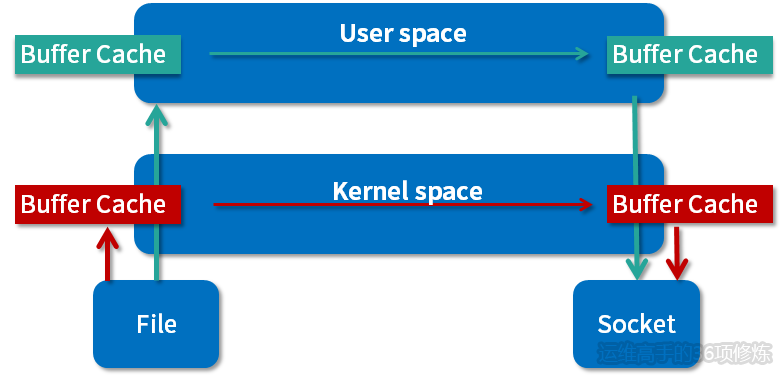
refer docs
1 | location /video/ { |
gzip
gzip onis responsible for turning on the compression function of the backend;gzip_buffer 16 8kmeans to set the memory space of Nginx when processing file compression;gzip_comp_level 6indicates the compression level of Nginx when processing compression. Generally, the higher the level, the larger the compression ratio. However, it does not mean that the larger the compression ratio, the better. It is still necessary to choose a suitable compression ratio according to the actual situation. The compression ratio is too large. Affects performance. Compression ratio is too small to achieve the desired effect. Generally, it is recommended that you set it to 6 to be more appropriate.gzip_http_version 1.1means only compress the HTTP 1.1 version of the protocol;gzip_min_length 256means that compression is performed only when the length is greater than the minimum 256 bytes, and if it is less than this length, no compression is performed;gzip_proxied anymeans that Nginx as a reverse proxy sets some gzip compression policies based on the information returned by the backend server;gzip_vary onindicates whether to send Vary: Accept_Encoding response header field, to realize that the receiver server is gzip compressed;application / vnd.ms-fontobject image / x-icon; gip compression type;- g
zip_disable "msie6"; Turn off compression for IE6.
Timing Variables
- request_time – Full request time, starting when NGINX reads the first byte from the client and ending when NGINX sends the last byte of the response body
- upstream_connect_time – Time spent establishing a connection with an upstream server
- upstream_header_time – Time between establishing a connection to an upstream server and receiving the first byte of the response header
- upstream_response_time – Time between establishing a connection to an upstream server and receiving the last byte of the response body
nginx cache
ssl_session_cache
open_file_cache
1
2
3
4
5
6
7
8location / {
index index.htm index.html;
expires max;
open_file_cache max=1000 inactive=20s;
open_file_cache_valid 30s;
open_file_cache_min_uses 2;
open_file_cache_errors on;
}proxy_cache_path
1
2
3
4proxy_cache_path /path/to/cache levels=1:2 keys_zone=my_cache:10m max_size=10g inactive=60m location / {
proxy_cache my_cache;
…
}
load balance
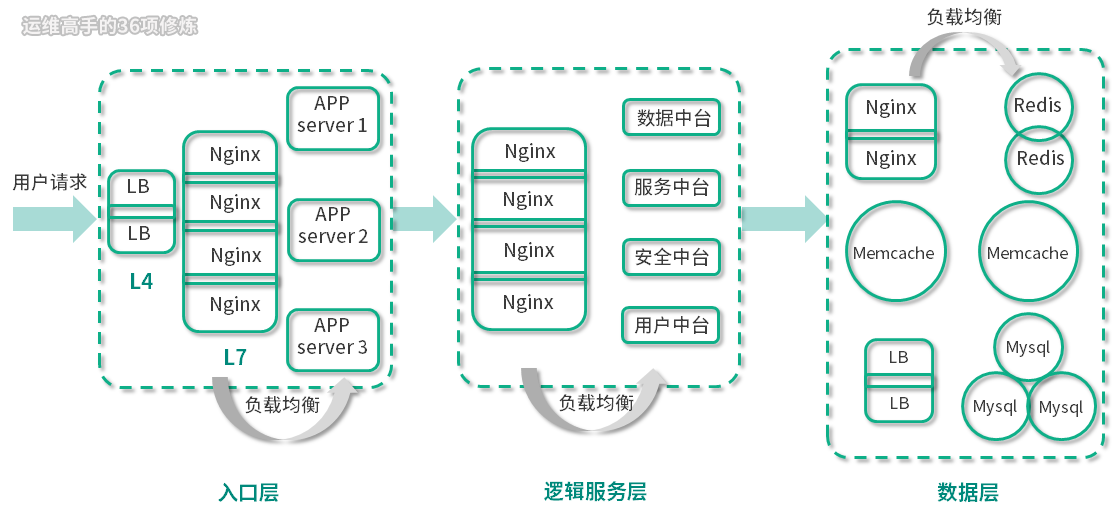
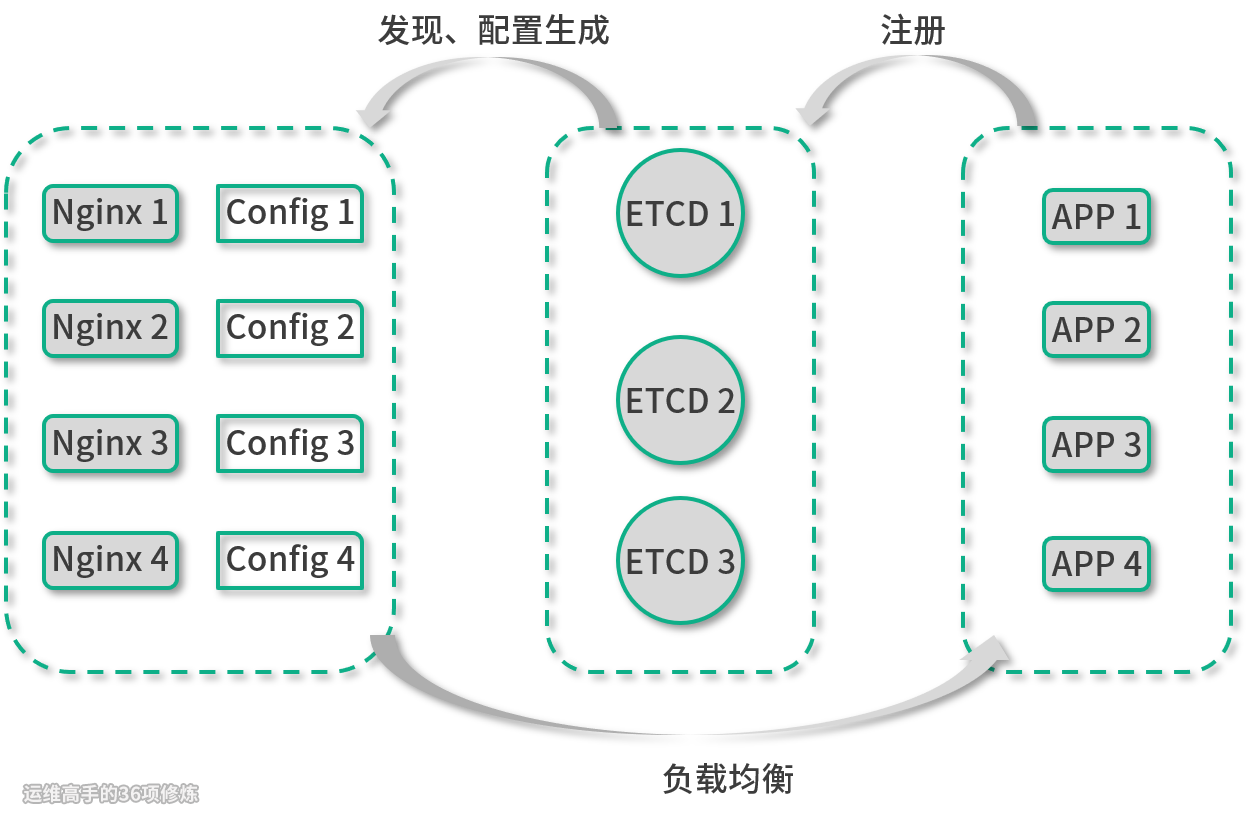
nginx LB general config like follow
1 | http { |
real ip
1
2proxy_set_header X-Forwarded-For $proxy_add_x_forwarded_for;
proxy_set_header X-Real-IP $remote_addr;Host forward
1
2proxy_set_header Host $host ;
proxy set_header Host www.vipumi.com;session miss
1
2
3
4
5
6
7
8
9
10
11
12
13
14
15
16
17
18
19
20
21
22
23
24
25
26
27
28
29
30
31
32
33
34
35
36
37
38
39
40# ip_hash
http {
…
upstream app_servers {
ip_hash;
server ip1:port1;
server ip2:port2;
server ip3:port3;
}
server {
…
location / {
proxy_pass http://app_servers;
}
….
}
}
# URL_hash
http {
…
upstream app_servers {
hash $request_uri;
server ip1:port1;
server ip2:port2;
server ip3:port3;
}
server {
…
location / {
proxy_pass http://app_servers;
}
….
}
}
# session copy between upstream servers
# session share: store in zookeeperlive ping
1
2
3
4
5
6# use taobao Tengine module
check interval=3000 rise=2 fall=5 timeout=1000 type=http; //定义检查间隔、周期、时间
check_keepalive_requests 100; //一个连接发送的请求数
check_http_send “HEAD / HTTP/1.1\r\nConnection: keep-alive\r\n\r\n”; //定义健康检查方式
check_http_expect_alive http_2xx http_3xx; //判断后端返回状态码
dynamic upstream
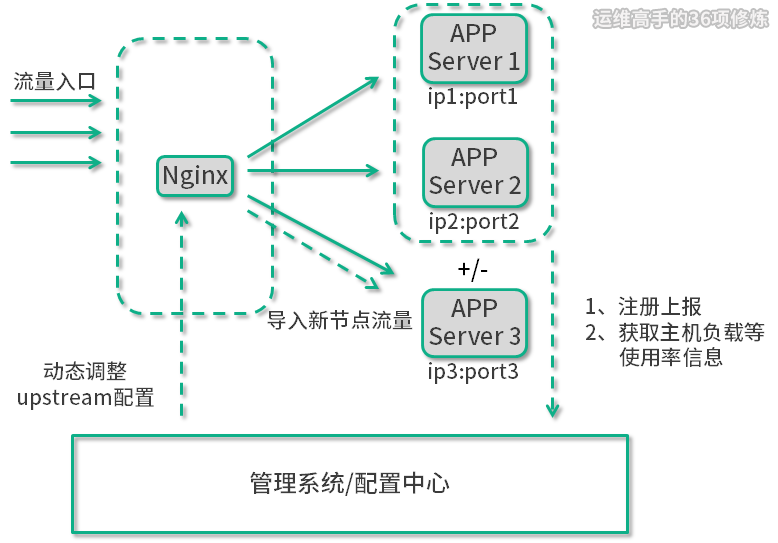
nginx config
1 | worker_processes 1; |
upstream.lua
1
2
3
4
5
6
7
8
9
10
11
12
13
14
15
16
17
18
19
20
21
22
23
24
25
26
27
28
29
30
31
32
33
34
35
36
37
38
39
40
41
42
43
44
45
46
47
48
49
50
51
52
53
54
55
56
57
58
59
60
61
62
63
64
65
66
67
68
69
70
71
72
73
74
75
76
77
78
79
80
81
82
83
84
85
86
87
88
89
90
91
92
93
94
95
96
97
98
99
100
101
102
103
104
105
106
107
108
109
110
111
112
113
114
115
116
117
118
119
120
121
122
123
124
125
126
127
128
129
130
131
132
133
134
135
136
137
138
139
140
141
142
143
144
145
146
147
148
149
150
151
152
153
154
155
156
157
158
159local ups = ngx.shared.upstreams;
local upstream = require "ngx.upstream"
local get_servers = upstream.get_servers
local set_peer_down = upstream.set_peer_down
local curr_ups = upstream.current_upstream_name()
local srvs = get_servers(curr_ups)
-- 摘除主节点的服务节点,传入的addr对应于主节点的name属性
function set_primary_server_down(addr)
local peers = upstream.get_primary_peers(curr_ups)
for i = 1, #peers do
local peer = peers[i]
if peer.name == addr then
local ok, err = set_peer_down(curr_ups,false,peer.id,true)
if not ok then
ngx.log(ngx.ERR,curr_ups.." failed to set peer down: "..err)
return false
end
return true
end
end
return false
end
-- 摘除备份节点的服务节点,传入的addr对应于备份节点的name属性
function set_backup_server_down(addr)
local peers = upstream.get_backup_peers(curr_ups)
for i = 1, #peers do
local peer = peers[i]
if peer.name == addr then
local ok, err = set_peer_down(curr_ups,true,peer.id,true)
if not ok then
ngx.log(ngx.ERR,curr_ups.." failed to set peer down: "..err)
return false
end
return true
end
end
return false
end
-- 恢复主节点的服务节点,传入的addr对应于主节点的name属性
function set_primary_server_up(addr)
local peers = upstream.get_primary_peers(curr_ups)
for i = 1, #peers do
local peer = peers[i]
if peer.name == addr then
local ok, err = set_peer_down(curr_ups,false,peer.id,false)
if not ok then
ngx.log(ngx.ERR,curr_ups.." failed to set peer down: "..err)
return false
end
return true
end
end
return false
end
-- 恢复备份节点的服务节点,传入的addr对应于备份节点的name属性
function set_backup_server_up(addr)
local peers = upstream.get_backup_peers(curr_ups)
for i = 1, #peers do
local peer = peers[i]
if peer.name == addr then
local ok, err = set_peer_down(curr_ups,true,peer.id,false)
if not ok then
ngx.log(ngx.ERR,curr_ups.." failed to set peer down: "..err)
return false
end
return true
end
end
return false
end
for i,peer in ipairs(srvs) do
local isdown = ups:get(peer["name"])
-- 摘除服务节点
if isdown == 1 then
if peer.backup == nil then
-- peer.addr: socket 地址,可能是Lua字符串或lua字符串的数组.
local addr = peer.addr
if type(addr) == "table" then
for _,v in ipairs(addr) do
if set_primary_server_down(v) == true then
ngx.log(ngx.INFO,curr_ups.." "..peer["name"].." set down success.")
else
ngx.log(ngx.ERR,curr_ups.." "..peer["name"].." set down failed.")
end
end
else
if set_primary_server_down(addr) == true then
ngx.log(ngx.INFO,curr_ups.." "..peer["name"].." set down success.")
else
ngx.log(ngx.ERR,curr_ups.." "..peer["name"].." set down failed.")
end
end
elseif peer.backup == true then
local addr = peer.addr
if type(addr) == "table" then
for _,v in ipairs(addr) do
if set_backup_server_down(v) == true then
ngx.log(ngx.INFO,curr_ups.." "..peer["name"].." set down success.")
else
ngx.log(ngx.ERR,curr_ups.." "..peer["name"].." set down failed.")
end
end
else
if set_backup_server_down(addr) == true then
ngx.log(ngx.INFO,curr_ups.." "..peer["name"].." set down success.")
else
ngx.log(ngx.ERR,curr_ups.." "..peer["name"].." set down failed.")
end
end
end
-- 恢复服务节点
elseif isdown == 0 then
if peer.backup == nil then
local addr = peer.addr
if type(addr) == "table" then
for _,v in ipairs(addr) do
if set_primary_server_up(v) == true then
ups:delete(peer["name"])
ngx.log(ngx.INFO,curr_ups.." "..peer["name"].." set up success.")
else
ngx.log(ngx.ERR,curr_ups.." "..peer["name"].." set up failed.")
end
end
else
if set_primary_server_up(addr) == true then
ups:delete(peer["name"])
ngx.log(ngx.INFO,curr_ups.." "..peer["name"].." set up success.")
else
ngx.log(ngx.ERR,curr_ups.." "..peer["name"].." set up failed.")
end
end
elseif peer.backup == true then
local addr = peer.addr
if type(addr) == "table" then
for _,v in ipairs(addr) do
if set_backup_server_up(v) == true then
ups:delete(peer["name"])
ngx.log(ngx.INFO,curr_ups.." "..peer["name"].." set up success.")
else
ngx.log(ngx.ERR,curr_ups.." "..peer["name"].." set up failed.")
end
end
else
if set_backup_server_up(addr) == true then
ups:delete(peer["name"])
ngx.log(ngx.INFO,curr_ups.." "..peer["name"].." set up success.")
else
ngx.log(ngx.ERR,curr_ups.." "..peer["name"].." set up failed.")
end
end
end
end
endupsops.lua
1
2
3
4
5
6
7
8
9
10
11
12
13
14
15
16
17
18
19
20
21
22
23
24
25
26
27
28
29
30
31
32
33
34
35
36
37
38
39
40
41
42
43
44
45
46
47
48
49
50
51
52
53
54
55
56
57
58
59
60
61
62
63
64
65
66local cjson = require "cjson";
local upstream = require "ngx.upstream"
local ups = ngx.shared.upstreams;
local get_upstreams = upstream.get_upstreams
local all_ups = upstream.get_upstreams()
local op = ngx.req.get_uri_args()["op"];
local server = ngx.req.get_uri_args()["server"];
if op == nil or server == nil then
ngx.say("usage: /ups?op=add&server=192.168.56.101:8080");
return
end
function down_server(upstream_name,server)
local ret = false
local perrs = upstream.get_servers(upstream_name)
local avail = #perrs
for i = 1, #perrs do
local peer = perrs[i]
local isdown = ups:get(peer["name"])
if isdown == 1 then
avail = avail - 1
ngx.log(ngx.ERR,"## peer.down: true ups: "..upstream_name.." peer.name: "..peer.name.." server: "..server.." avail: "..avail)
end
if peer.name == server then
ret = true
end
end
if not ret then
avail = 2
end
return avail
end
if op == "add" then
ups:set(server,0)
ngx.say(cjson.encode({code="A00001", msg="add a server success.",data={server}}))
elseif op == "del" then
local isdown = ups:get(server)
if isdown == 1 then
ngx.say(cjson.encode({code="A00001", msg="del a server success.",data={server}}))
return
end
for _,u in ipairs(all_ups) do
local srvs = upstream.get_servers(u)
for i,peer in ipairs(srvs) do
local down_svc = down_server(u,server)
ngx.log(ngx.ERR,"## down_svc: "..down_svc.." upstream: "..u.." server: "..server)
if down_svc < 2 then
ngx.log(ngx.ERR,u.." You cat not set peer down: "..peer["name"])
ngx.say(cjson.encode({code="E00001", msg="You cat not set peer down: "..peer["name"],data={peer["name"]}}))
return
end
end
end
ups:set(server,1)
ngx.say(cjson.encode({code="A00001", msg="del a server success.",data={server}}))
return
else
ngx.say(cjson.encode({code="E00001", msg="do none.",data={}}))
return
endsrvcheck.lua
1
2
3
4
5
6
7local cjson = require "cjson";
local ups = ngx.shared.upstreams;
local servers = {}
for _,v in pairs(ups:get_keys(0)) do
servers[v] = ups:get(v)
end
ngx.say(cjson.encode({code="A00001", msg="OK", data=servers}))
curl
- 21 curl exercises https://jvns.ca/blog/2019/08/27/curl-exercises/
- answer http://blog.lujun9972.win/blog/2019/09/11/curl%E7%BB%83%E4%B9%A0/
- https://wsgzao.github.io/post/curl/
1
2
3
4
5
6
7
8
9
10
11
12
13
14
15
16
17
18
19
20
21
22
23
24
25
26
27
28
29
30
31
32
33
34
35
36
37
38
39
40
41
42
43
44
45
46
47
48
49
50
51
52
53
54
55
56
57
58
59
60
61
62
63
64
65
66
67
68
69
70
71
72
73
74
75
76
77
78
79
80
81
82
83
84
85
86
87
88
89
90
91
92
93
94
95
96
97
98
99# 语法
curl [option] [url]
# 最简单的使用,获取服务器内容,默认将输出打印到标准输出中(STDOUT) 中。
curl http://www.centos.org
# 添加 - v 参数可以看到详细解析过程,通常用于 debug
curl -v http://www.centos.org
# curl 发送 Get 请求
curl URL
curl URL -O 文件绝对路径
# curl 发送 post 请求
# 请求主体用 json 格式
curl -X POST -H 'content-type: application/json' -d @json 文件绝对路径 URL
curl -X POST -H 'content-type: application/json' -d 'json 内容' URL
# 请求主体用 xml 格式
curl -X POST -H 'content-type: application/xml' -d @xml 文件绝对路径 URL
curl -X POST -H 'content-type: application/xml' -d 'xml 内容' URL
# 设置 cookies
curl URL --cookie "cookie 内容"
curl URL --cookie-jar cookie 文件绝对路径
# 设置代理字符串
curl URL --user-agent "代理内容"
curl URL -A "代理内容"
# curl 限制带宽
curl URL --limit-rate 速度
# curl 认证
curl -u user:pwd URL
curl -u user URL
# 只打印 http 头部信息
curl -I URL
curl -head URL
# 末尾参数
--progress 显示进度条
--silent 不现实进度条
# 不需要修改 / etc/hosts,curl 直接解析 ip 请求域名
# 将 http://example.com 或 https://example.com 请求指定域名解析的 IP 为 127.0.0.1
curl --resolve example.com:80:127.0.0.1 http://example.com/
curl --resolve example.com:443:127.0.0.1 https://example.com/
-X/--request [GET|POST|PUT|DELETE|…] 指定请求的 HTTP 方法
-H/--header 指定请求的 HTTP Header
-d/--data 指定请求的 HTTP 消息体(Body)
-v/--verbose 输出详细的返回信息
-u/--user 指定账号、密码
-b/--cookie 读取 cookie
# 典型的测试命令为:
curl -v -X POST -H "Content-Type: application/json" http://127.0.0.1:8080/user -d'{"username":"admin","password":"admin1234"}'...
# 测试 get 请求
curl http://www.linuxidc.com/login.cgi?user=test001&password=123456
# 测试 post 请求
curl -d "user=nickwolfe&password=12345" http://www.linuxidc.com/login.cgi
# 请求主体用 json 格式
curl -X POST -H 'content-type: application/json' -d @json 文件绝对路径 URL
curl -X POST -H 'content-type: application/json' -d 'json 内容' URL
# 请求主体用 xml 格式
curl -X POST -H 'content-type: application/xml' -d @xml 文件绝对路径 URL
curl -X POST -H 'content-type: application/xml' -d 'xml 内容' URL
# 发送 post 请求时需要使用 - X 选项,除了使用 POST 外,还可以使用 http 规范定义的其它请求谓词,如 PUT,DELETE 等
curl -XPOST url
# 发送 post 请求时,通常需要指定请求体数据。可以使用 - d 或 --data 来指定发送的请求体。
curl -XPOST -d "name=leo&age=12" url
# 如果需要对请求数据进行 urlencode, 可以使用下面的方式:
curl -XPOST --data-urlencode "name=leo&age=12" url
# 此外发送 post 请求还可以有如下几种子选项:
–data-raw
–data-ascii
–data-binary
# To retrieve the job config.xml
curl -X GET '<jenkinshost>/job/<jobname>/config.xml' -u username:API_TOKEN -o <jobname>.xml
# to use this config to create a new job
curl -s -XPOST '<jenkinshost>/createItem?name=<jobname>' -u username:API_TOKEN --data-binary @<jobname>.xml -H "Content-Type:text/xml"
# get all jenkins jobs
curl -X GET '<jenkinshost>/api/json?pretty=true' -u username:API_TOKEN -o jobs.json
# get jenkins view
curl -X GET '<jenkinshost>/view/<viewname>/api/json' -u username:API_TOKEN -o view.json
unixbench & fio
Install unixbench can refer this https://www.ostechnix.com/unixbench-benchmark-suite-unix-like-systems/
1 | # for ubuntu |
Install fio https://github.com/axboe/fio
1 | sudo apt update |